SpectroFlo
Designing intuitive and flexible software for complex flow cytometry workflows—balancing ease of use with powerful features for scientists.
Designing intuitive and flexible software for complex flow cytometry workflows—balancing ease of use with powerful features for scientists.
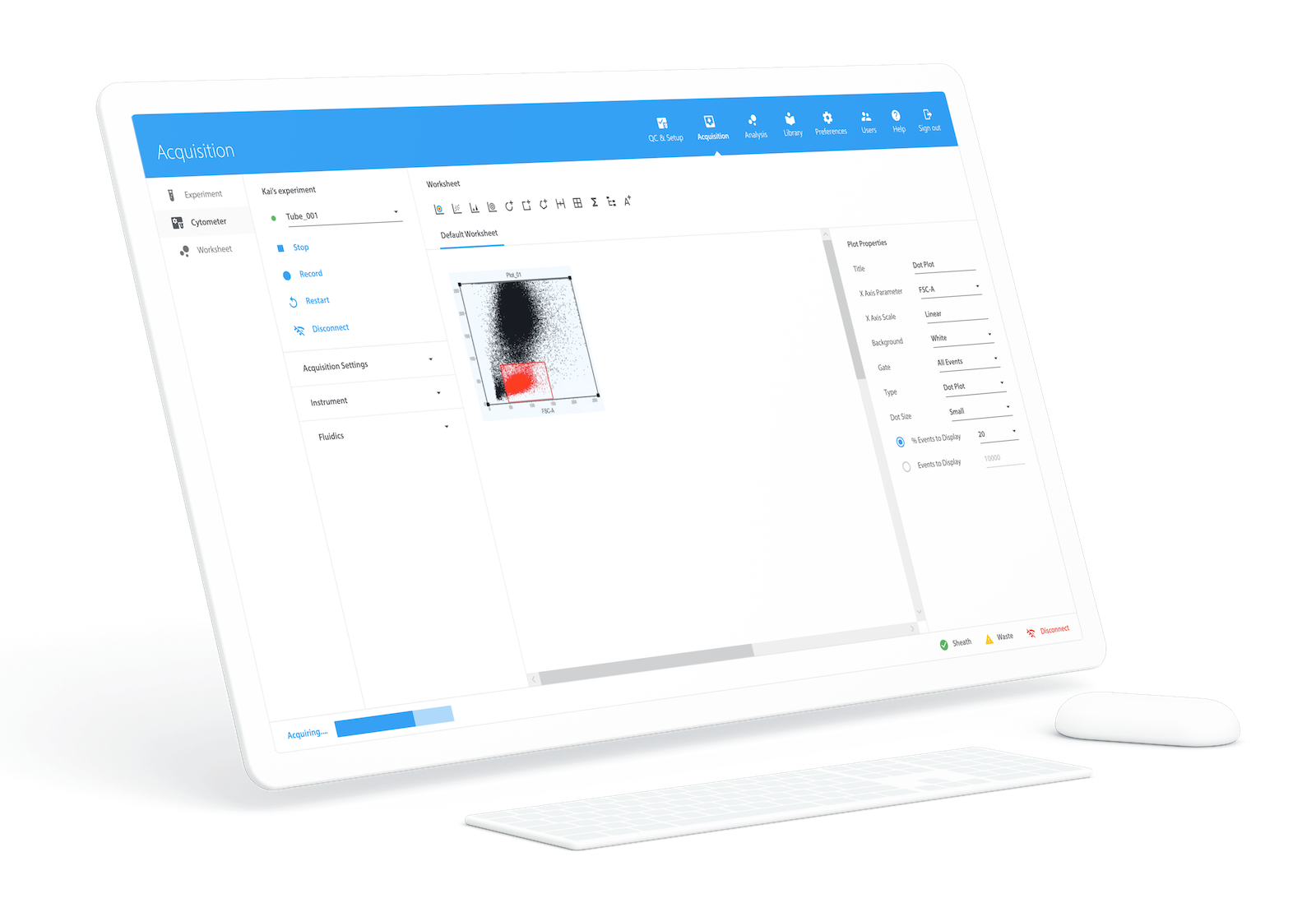
I was hired by Cytek Biosciences to design SpectroFlo, a desktop application for the Cytek Aurora and Northern Lights flow cytometry platforms. SpectroFlo allows scientists to acquire and analyze data from a cytometer with an intuitive interface built from the ground up to balance ease of use with flexibility. My job was to design a product that empowered both beginner and veteran flow cytometrists to generate quality data for any application. That came with its challenges. In this article, I will demonstrate how I approach designing complex software for scientific instruments.
I guided our design meetings by writing feedback and action items on the whiteboard. I would then convert these action items into Jira tickets either for myself or for the engineers. Sometimes feedback already had an associated Jira ticket; in those cases, I would write the ticket ID on the note. I censored sensitive information from this photo.
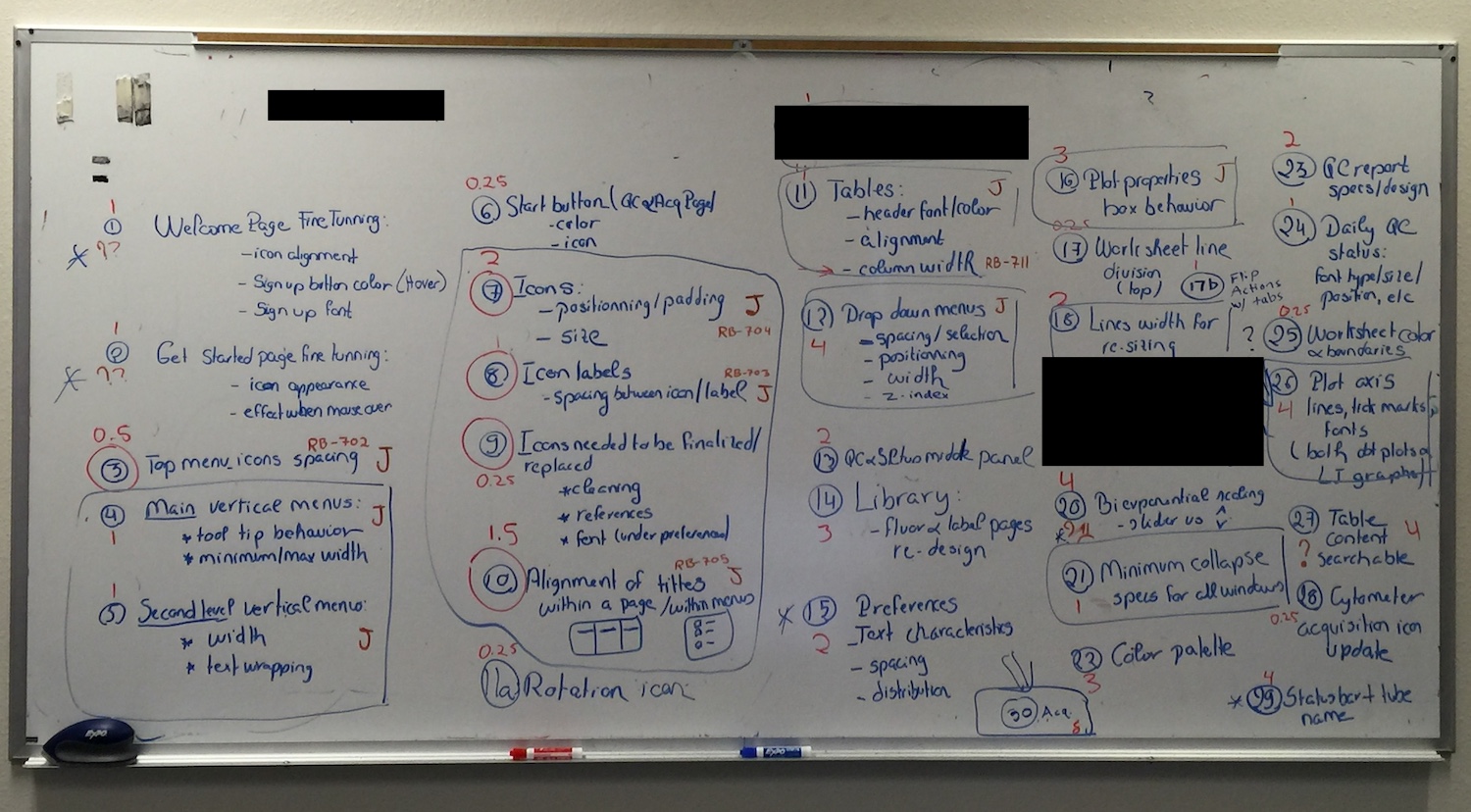
In this section, I'll demo the final product and its features. All the screenshots were designed by me. Enjoy!

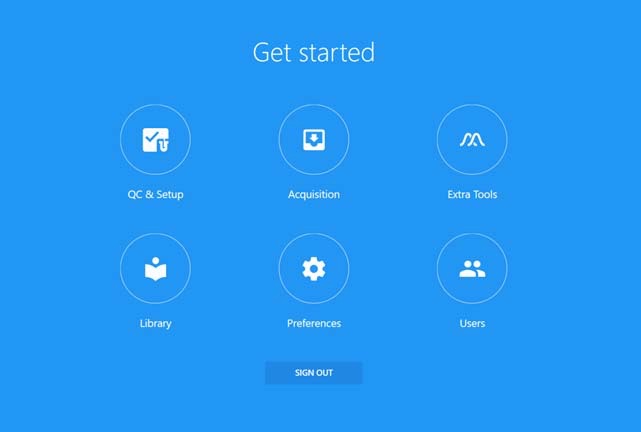
The Acquisition UI provides the tools necessary to acquire data. We organize sets of data into what we call Experiments.
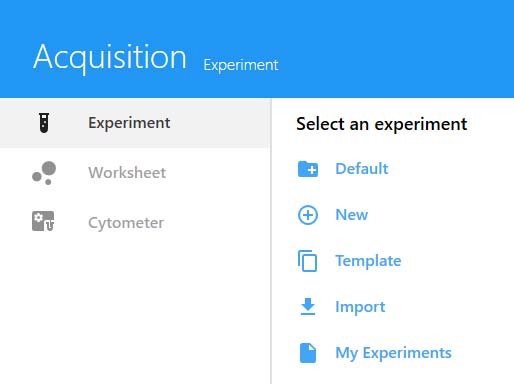
Completed experiments are accessed through the My Experiments option in the Acquisition Experiment menu. Experiments are organized by the date they were created.
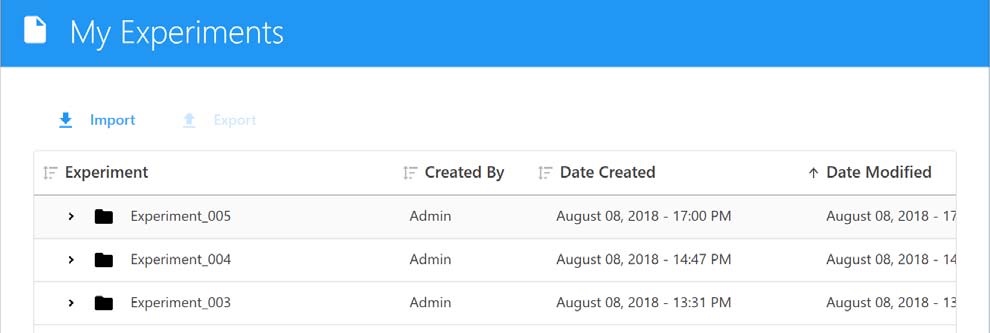
I designed a hierarchical layout for users to organize their experiments into Groups and Tubes. Users can organize and save their experiments as templates.
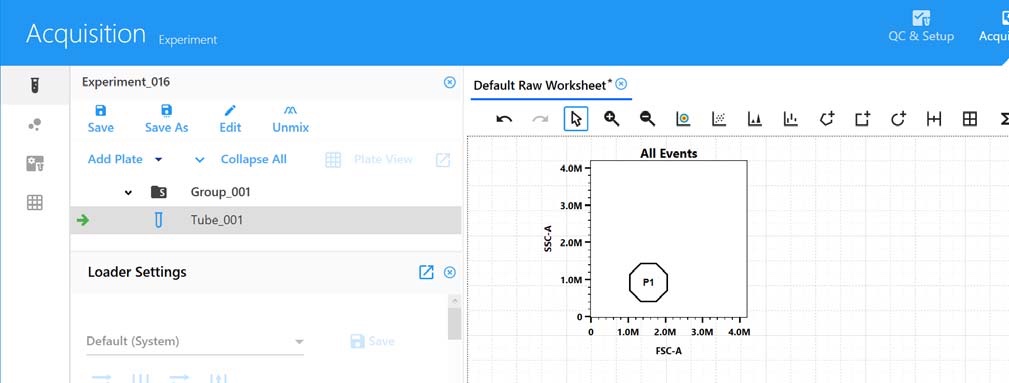
Worksheets are used to visualize the data in the experiment. To select a worksheet, the user clicks Worksheet in the Acquisition menu.
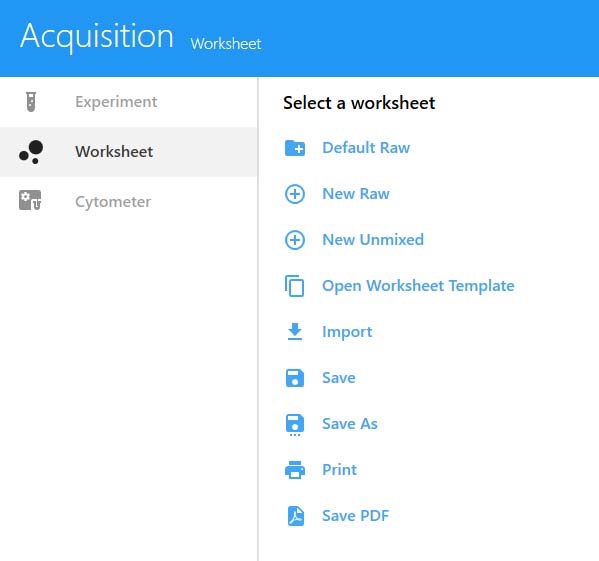
Users can have multiple worksheets open at a time using Tabs.
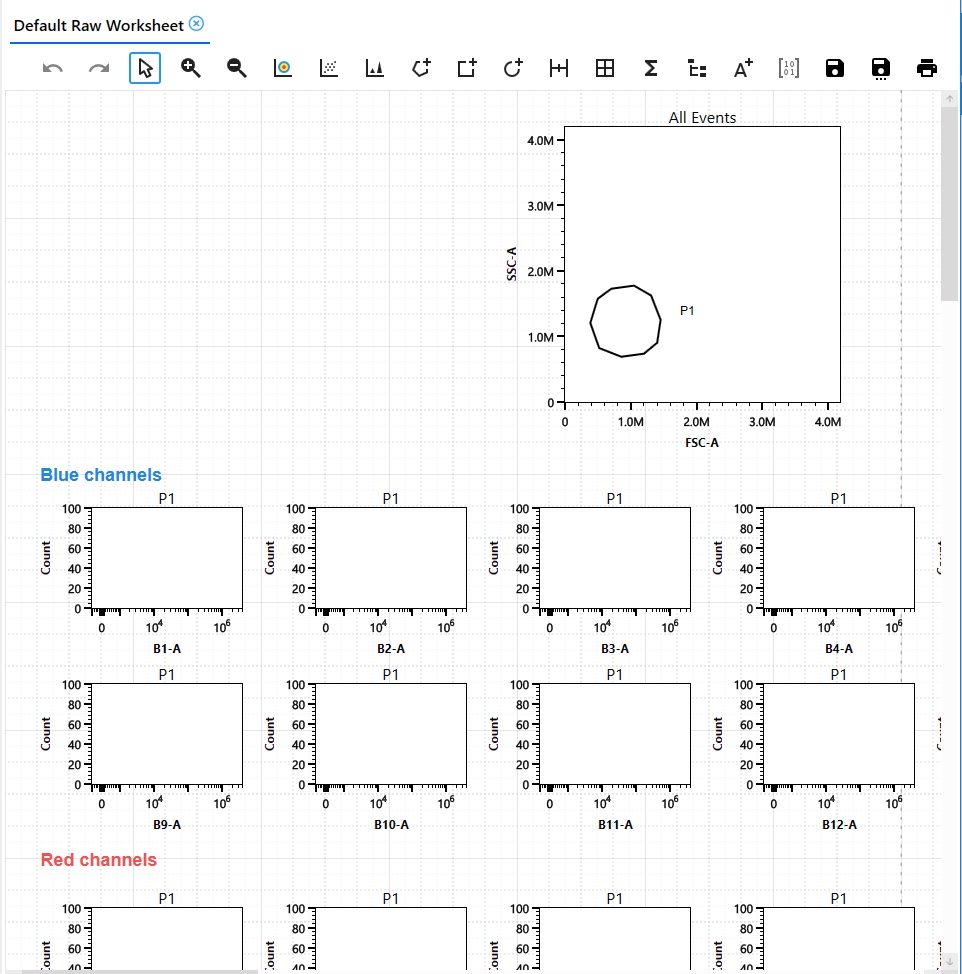
The Daily QC and Reference Control features are essential tools for ensuring instrument performance and data quality. Daily QC allows users to monitor instrument performance over time, while the Reference Control tab enables users to manage, generate, and benchmark reference controls to maintain consistency and reliability in their experiments.
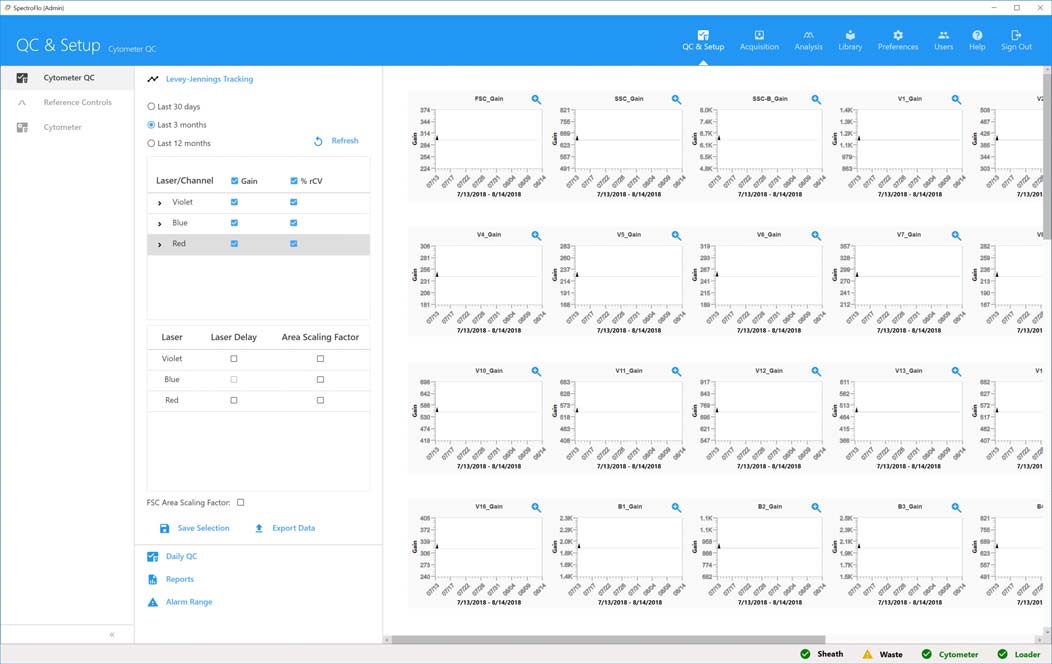
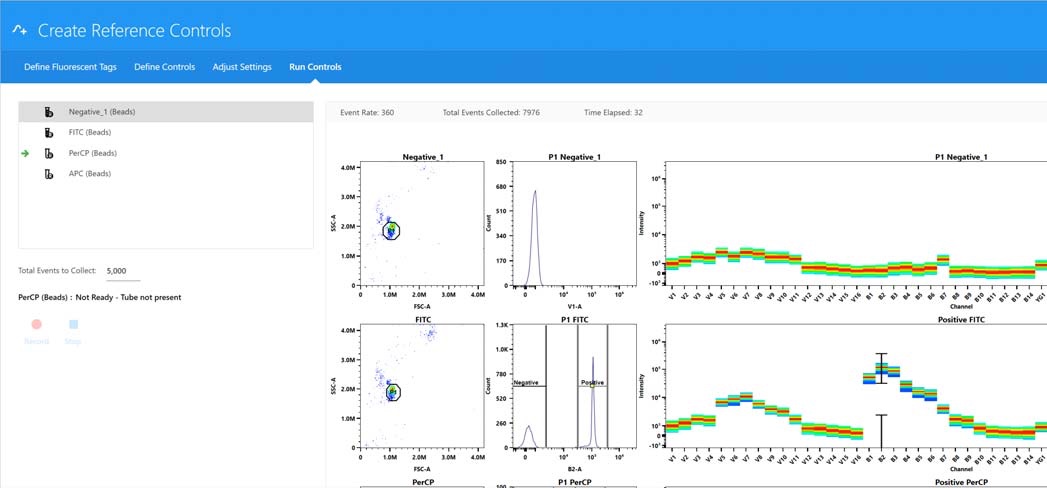
The Acquisition Control panel allows users to start, stop, pause, and record data acquisition.
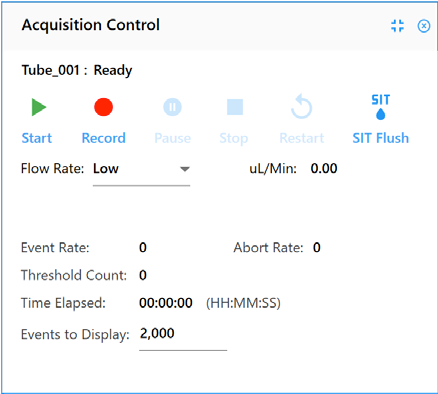
The worksheet allows the user to analyze their data.
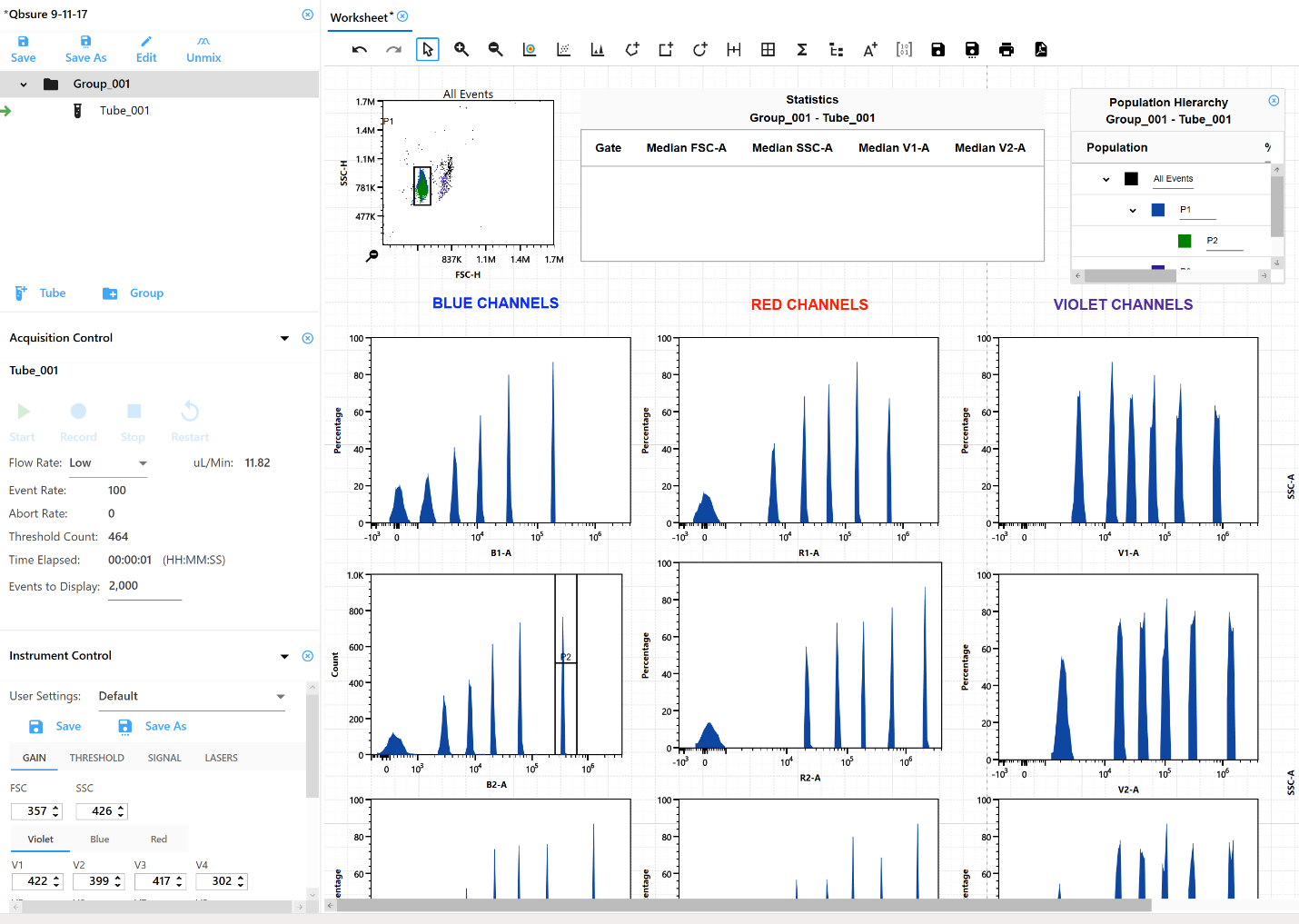
A toolbar at the top of the worksheet area allows the user create plots, render statistics, create population hierarchies, and draw gates.
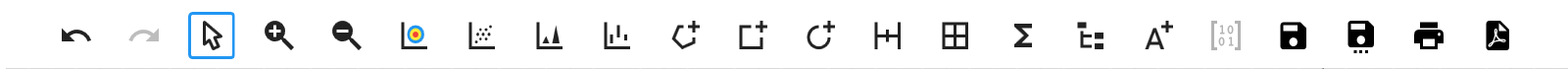
Preferences allows users and admins to customize and optimize their workflows. For example, the Worksheet tab allows users to change the way elements are displayed in the worksheet.
SpectroFlo was designed with several core features that reflect the needs of modern laboratories:
Portability: Experiment and worksheet templates are portable within the SpectroFlo environment, making it easy to share templates with other users and transfer them across workstations for consistency in multi-site laboratories.
User Management: SpectroFlo provides tools for lab managers and administrators to create and manage user accounts and permissions. The Use Time tracking feature allows admins to monitor user sessions and system usage.
Guided Experiment Workflow: The interface guides users through creating experiments step-by-step, from choosing fluorochromes and adding labels to defining tubes, worksheets, and stopping criteria.
I created a design system that was based on Material Design. Here are some of the many reasons I did this:
Here is a sample of the icons I made for special cases that weren't available in the open source Material Design library:
![]()